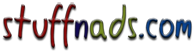detroit computer in Detroit, Michigan For Sale
Type: Computer, For Sale - Private.
Course Title
PeopleSoft Technical
PeopleTools 1
PeopleTools 2
SQR Programming
PeopleCode
Application Engine
Integration Tools
Security
Workflow
Query
PeopleTools 1 is the prerequisite for all other PeopleTools courses. In this
course,
participants work with Application Designer to construct web-based PeopleSoft applications,
from the database tables to the graphical interface. By the end of this course, participants
will be able to create a complete PeopleSoft application using fields, record definitions,
tables, graphical pages, and components.
? Introduction to PeopleTools
? Effective Date Logic
? Field Definitions
? Record Definitions
? Building Tables
? Page Definitions
? Component Definitions
? Menu Definitions
? Security Overview
? Portal Structure and Content
?Working with Projects
PeopleTools II course takes your PeopleSoft development skills to the next
level, covering advanced
topics and techniques for more sophisticated applications and customizations. Participants
will gain a deeper understanding of how PeopleSoft applications are constructed and
customized for specific requirements. Hands-on activities allow the participants to practice
and master what they learn.
? A Quick Review of Application Designer
? Views
? Search Records
? Summary Pages
? Prompt Table Edits
?Subrecords and Subpages
? Deferred Processing
? Introduction to PeopleCode
? Advanced Page Design
? Images
? Style Sheets
PeopleSoft SQR Programming
This course teaches how the SQR programming language and SQL are used with your
PeopleSoft system. SQR is a flexible and powerful programming tool for manipulating data,
including the creation of interfaces and generating custom-formatted reports. Hands-on
activities give participants practice with every concept covered. Participants write SQR
programs that incorporate SQL and programmatic logic to manipulate data and generate
reports that are essential to any PeopleSoft implementation.
? SQR Basics
? Important SQL Concepts
? Fundamentals of SQR Reporting
? Flow Control Commands
? Variables
? Built-in Functions
? Print Commands ? Beyond the Basics
? SQC Files ? Libraries of Code
?Writing Procedures ? Both Global and Local
? The Five Sections of an SQR Program
? Techniques for Launching SQRs
? Creating Online Interfaces for SQRs
? Run Control Records, Pages, and Process Definitions
? Process Security
? User Input and Report Parameters
? Dynamic SQL
? Debugging Strategies for SQRs
PeopleCode Programming
This course provides participants with essential skills in the use of the PeopleCode
programming language, which is used throughout your applications. Participants will learn
how to write and modify PeopleCode programs to validate data with custom business rules,
maintain the referential integrity of the data in the database, execute SQL commands, and
customize the look and feel of PeopleSoft applications dynamically at run-time. This course
includes a thorough explanation of object-oriented PeopleCode (objects, properties, and
methods), with hands-on activities. We provide a solid grounding in the techniques for
?traversing the buffer hierarchy? (Rowsets, Rows, Records, and Fields).
?PeopleCode Language and Syntax
?PeopleCode Locations
?PeopleCode Events
?PeopleCode Variables
? Derived/Work Records and Fields
? Built-in Functions
? Writing Your Own Functions
? The Component Buffer
? Debugging and Tracing
? Object-oriented PeopleCode
? Application Packages
?Traversing the Component Buffer
? Push Buttons and Hyperlinks
? Data Buffer Methods
? Executing SQL in PeopleCode
PeopleSoft Application Engine
This course provides participants with the knowledge and hands-on practice that is essential
to successfully use the Application Engine tool. Application Engine is a programming tool
that allows technical developers to create programs that incorporate both SQL and
PeopleCode to manipulate and maintain the data in your PeopleSoft system. Application
Engine was developed by PeopleSoft to tie into the definitions that exist in your PeopleTools
tables. Through hands-on activities, participants will learn how to write, maintain, and debug
Application Engine programs.
? Comparing Application Engine to SQR ? The Trade-offs
?Running an Application Engine Program
? How an Application Engine Program is Put Together
? Sections, Steps, and Actions
?Writing a Simple Application Engine Program
? Tracing and Debugging
? The ?Actions? in an Application Engine Program
? Inserting and Updating Data into Tables Using Application Engine
? Archiving and Deleting Data
? Writing Efficient SQL in Application Engine Programs
? Temporary Tables and Application Engine Programs
? Techniques for Launching Application Engine Programs
? Final Activity
PeopleSoft Integration Tools
This course covers the various PeopleSoft tools and techniques for interfacing with a
PeopleSoft system. Participants will work with File Layout definitions and use PeopleCode in
Application Engine programs to import and export data in various formats. This course also
includes hands-on practice with Component Interfaces and an overview of PeopleSoft
Integration Broker, including the transmission of messages between databases.
? Introduction to Integration Tools
?PeopleCode Review
? Application Engine Review
?Working with Flat Files
? File Layout Definitions
?PeopleCode and Flat Files
? Component Interfaces
? Integration Broker Overview
? Integration Broker Setup
? The Message Monitor
PeopleSoft Security
This course provides participants with essential knowledge of security within a PeopleSoft
database. Participants will learn the different aspects of security as well as best practices for
implementing and maintaining security in a PeopleSoft database. This course includes a
thorough explanation of functional and technical topics, including single sign-on and data
permission security.
? Security and its relationship to the PeopleSoft Internet Architecture
? Permission Lists
? Roles
? User Profiles
? Query Security
?Reporting Security
? Data Permission Security for HRSA 8.9
? Data Permission Security for Campus Solutions
? Functional Security Administration
? Cloning Security Definitions
? Mass Creation of User ID?s in HR
? Dynamic Role Assignment Using Query
? Password Maintenance
? Distributed User Profiles
? Deleting Permission Lists, Roles and User Profiles
? Technical Security Administration
? Developer and Administrator Access
? Upgrading Security Definitions
? Portal Security
? Single Sign-on
? Password Controls and Sign-on PeopleCode
? Final Activity
Workflow
The Workflow course provides the essential skills necessary to develop custom workflow for
all PeopleSoft applications using standard development tools such as Application Designer
and Query. Developers will learn the components of workflow including Roles, Routings,
and Navigator Maps, which will allow them to design and enhance existing components to
triggerworklist and email routings. Participants will also learn how to set up approval
workflow applications using the existing Virtual Router and Virtual Approver functions as well
as the Administrative tools used to monitor and debug workflow-enabled applications.
? Introduction to Workflow
? Workflow Development
? Workflow Design
? Supporting Definitions
? Navigator Maps
? Roles and Roleusers
?Worklist Definitions
? Events and Routings
? Workflow Triggers
? Testing Workflow
?Implementing a Complete Workflow
? Email Routings
? Ad Hoc Notifications
? Route Controls
? Using Virtual Approver
? Virtual Approver and Route Controls
? Administering Workflow
PeopleSoft Query Training
This course teaches participants how to create SQL queries using the PeopleSoft
Query tool. Students will learn the fundamentals of Query Manager, including how to
retrieve information from multiple tables, define criteria, use aggregate functions, and accept
data input by users for filtering results.
? Introduction to Structured Query Language (SQL)
? Introduction to Query Manager
? Filtering Output Data
? Using Runtime Prompts
?Working with Multiple Tables
? Using Aggregate Functions
? Query Viewer and Scheduler
Contact email id :smartittrainings@gmail.com
Contact number : 248 906 xxxx Or xxxxxxxx20 ( India)